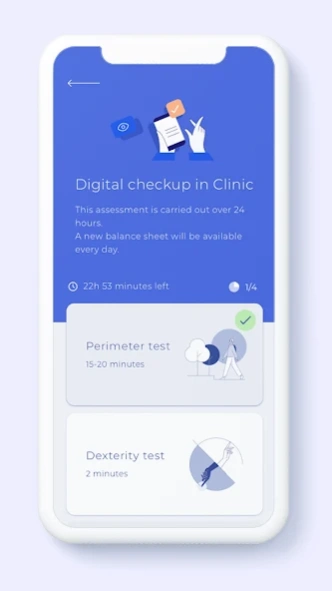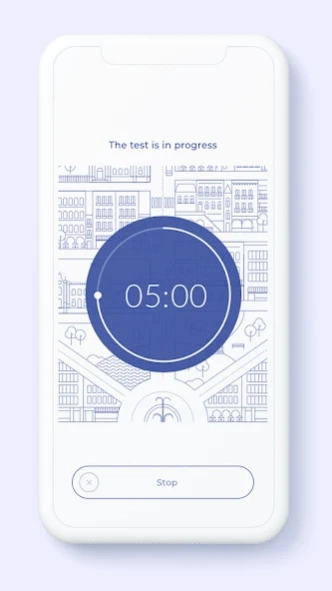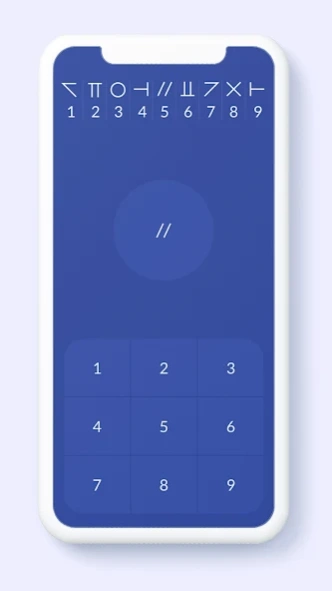MSCopilot® DETECT 2.1.4
Free Version
Publisher Description
MSCopilot® DETECT - MSCopilot® Detect is a medical device intended for the MS-DETECT study
MSCopilot® Detect is a medical device strictly intended for the participants of the MS-DETECT study and should only be used within the scope of this study.
MSCopilot® Detect is an application dedicated to people with multiple sclerosis featuring the following tests:
Walking perimeter test: This test measures the distance covered in 30 minutes or the time taken to walk 1 kilometer.
Walking endurance test: This test measures the distance you can walk at a steady pace within a maximum of 6 minutes.
Dexterity test: it consists of tracing 6 consecutive shapes (straight line, curve, sine wave, sawtooth, sigmoid, spiral) using your finger (approximately 2 minutes).
Cognition Test: this test aims to quickly associate a symbol with a number and a number with another number (approximately 2 minutes).
Vision test: this test aims to measure your low-contrast visual acuity (approximately 10 minutes).
About MSCopilot® DETECT
MSCopilot® DETECT is a free app for Android published in the Health & Nutrition list of apps, part of Home & Hobby.
The company that develops MSCopilot® DETECT is Ad Scientiam SAS. The latest version released by its developer is 2.1.4.
To install MSCopilot® DETECT on your Android device, just click the green Continue To App button above to start the installation process. The app is listed on our website since 2024-03-11 and was downloaded 1 times. We have already checked if the download link is safe, however for your own protection we recommend that you scan the downloaded app with your antivirus. Your antivirus may detect the MSCopilot® DETECT as malware as malware if the download link to com.adscientiam.da100b is broken.
How to install MSCopilot® DETECT on your Android device:
- Click on the Continue To App button on our website. This will redirect you to Google Play.
- Once the MSCopilot® DETECT is shown in the Google Play listing of your Android device, you can start its download and installation. Tap on the Install button located below the search bar and to the right of the app icon.
- A pop-up window with the permissions required by MSCopilot® DETECT will be shown. Click on Accept to continue the process.
- MSCopilot® DETECT will be downloaded onto your device, displaying a progress. Once the download completes, the installation will start and you'll get a notification after the installation is finished.